Hello,
I just enabled Attachments in ACP. Now when an image is dragged-and-dropped it takes on extra embedded text at the top and bottom of the image, I don’t know why. I have included far below two results of the same image being added: first by use of the, Add Image ICON, located above the message editing window, labeled Test One. The second image was the result of a drag-and-drop, labeled Test Two.
Here I have provided a screen shot of the ACP Attachments settings:
![Image]()
![Image]()
Test One:
![Image]()
Below is a screen shot of the exact same image in Test One above, only it was added via Drag-and-Drop. You can see the added text at the top and bottom of the image. And, I want to remove it but, how?
Test Two:
I just enabled Attachments in ACP. Now when an image is dragged-and-dropped it takes on extra embedded text at the top and bottom of the image, I don’t know why. I have included far below two results of the same image being added: first by use of the, Add Image ICON, located above the message editing window, labeled Test One. The second image was the result of a drag-and-drop, labeled Test Two.
Here I have provided a screen shot of the ACP Attachments settings:
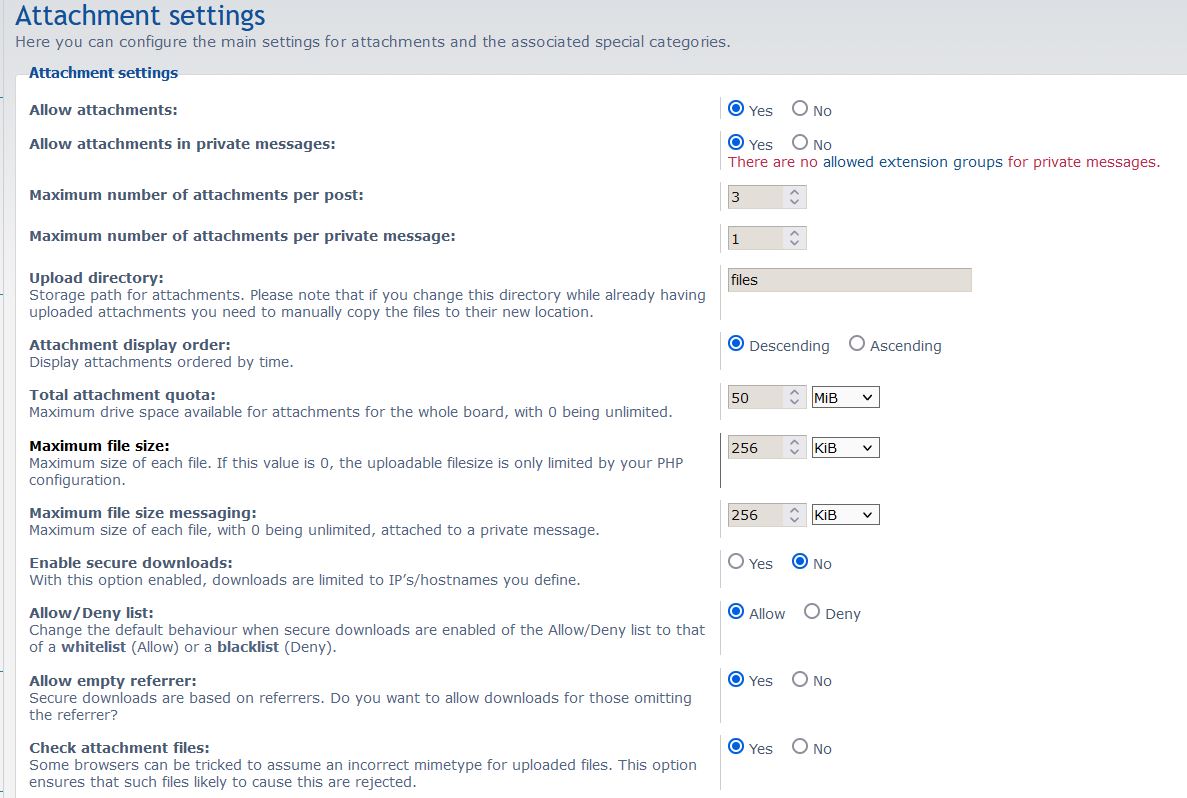
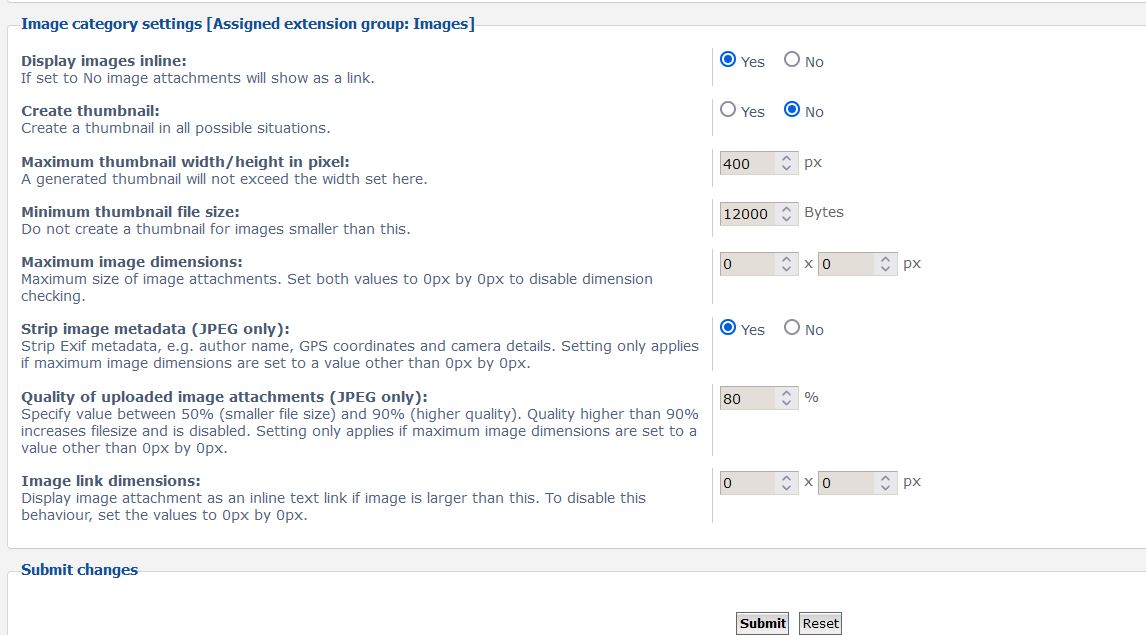
Test One:

Below is a screen shot of the exact same image in Test One above, only it was added via Drag-and-Drop. You can see the added text at the top and bottom of the image. And, I want to remove it but, how?
Test Two:
Statistics: Posted by John Robi — Sun Mar 31, 2024 10:17 am